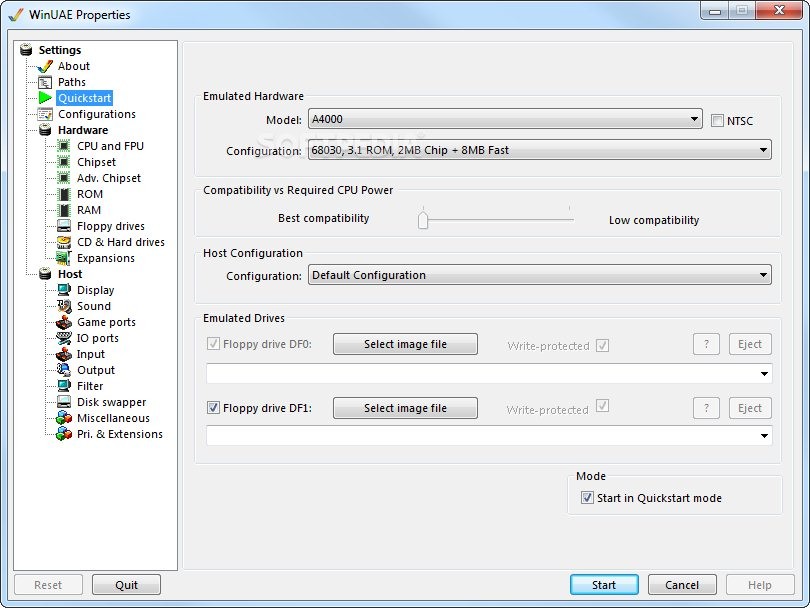
| Author | : | Toni Wilen |
| Os | : | Windows |
| Size | : | 8.1 MB |
Emulate old Amiga machines using this handy piece of software, featuring a GUI and all the customization options you could wish for What’s new in WinUAE 4. 0. 1: 4. 0. 0 bugs fixed: Enabled “Minimize when focus is lost” option caused crash in some situations. 64-bit FPU mode always changed back to 80-bit if config file was loaded. 80-bit native FPU mode FREM and FMOD returned wrong results. READ THE FULL CHANGELOG The Amiga machines are an important part of computer history, because they were among the first to truly appeal to the public, thanks to their friendly operating system and general ease-of-use. However , they were also amongst the first computers to really kickstart the video gaming revolution we know and love today. Without them, PCs would probably not be the same nowadays. Emulate the desired Amiga model WinUAE tries to keep the memory alive, by allowing you to easily emulate the machines down to the last detail, using software instead of dusty hardware. As such, you can use your state-of-the-art computer to simulate an Amiga environment, as well as perform a variety of operations on it. Naturally, it can also be used to play video games, which is good news for the nostalgic gamers out there. To start off with, you need to know that it can take a bit of tinkering to get your virtual Amiga machine running, especially since the application requires a boot ROM image in order to start up. While these can be easily procured from old Amigas by simply dumping the necessary data onto a disk, you can also legally get them from the Internet, from a few trusted sources. Customize every aspect of the computer In case you have trouble running a specific machine, you can rest assured that the application comes with basically everything you could need to tweak and modify its behavior. Hence, the options panel allows you to actually choose the Amiga model you want to emulate, as well as a variety of other hardware factors. In essence, the experience can be customized to fit your preferences, or to make the thing work if you stumble into problems. Starting with the CPU and the chipset, all the way to ROM, RAM, and even expansion cards, everything can be adjusted to recreate your very old childhood time machine. Like all things, you can run into difficulties and incompatibilities, but the emulation should keep running at full capacity without problems on a reasonable PC. There are also presets and files you can get off the Internet in case you lack the proper knowledge to manually set it all up. Enjoy the beginning of the computer gaming era Even if you haven’t personally toyed around with a Commodore or an Amiga, they are certainly something every PC gamer should be aware of, in order to get in touch with the roots of PC gaming. Hence, WinUAE does a marvelous job of emulating the desired Amiga system, regardless of how you wish to customize its components. Filed under Hardware emulation Commodore emulator Amiga emulator Emulator Emulate Commodore Amiga WinUAE was reviewed by Alexandru Dulcianu 4. 5/5